Video Speed Controller is a great Chrome extension that allows you to easily adjust the speed of pretty much any video you watch online (YouTube, etc.).
This is great for watching videos at faster than their normal speed. Sometimes, video content can feel boring to watch, because it is too slow, and the person is not getting to the point. If people are talking slow, you can speed it up to 1.2x, 1.4x, 1.6x, or even 2x, depending on what you can understand.
Try it out! You may be surprised at how quickly your brain can adapt to faster speeds, and how the regular 1.0 speeds will seem slow in comparison.
Also, these speed settings can be controlled using only your keyboard.
Personally, I have my shortcuts set as:
- Decrease speed: A, 0.1
- Increase speed: S, 0.1
- Rewind: Z, 3 seconds
- Advance: X, 3 seconds
- Preferred speed: 1.4
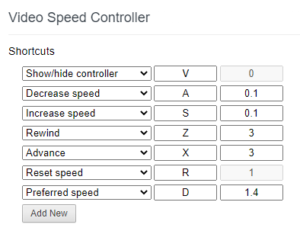
With these settings, I can adjust the speed of videos using my left hand on the ASD and ZX keys, and I find this works really well.
If you combine this with the YouTube shortcuts of space bar to play and pause, that is even better.
Maintaining Focus
Big disclaimer: Watching a video faster doesn’t necessarily mean you’ll retain the information better.
For this reason, I typically use increased speed when I’m focused on watching that video only. The increased focus means you can handle the increased speed.
If you speed through a video but are barely paying attention (say, because you’re trying to multitask), then you aren’t going to understand the content, and the video will simply become a fast-paced distraction.